Trader Dale's
Trade Manager
Where Should I Send Your Free Download?
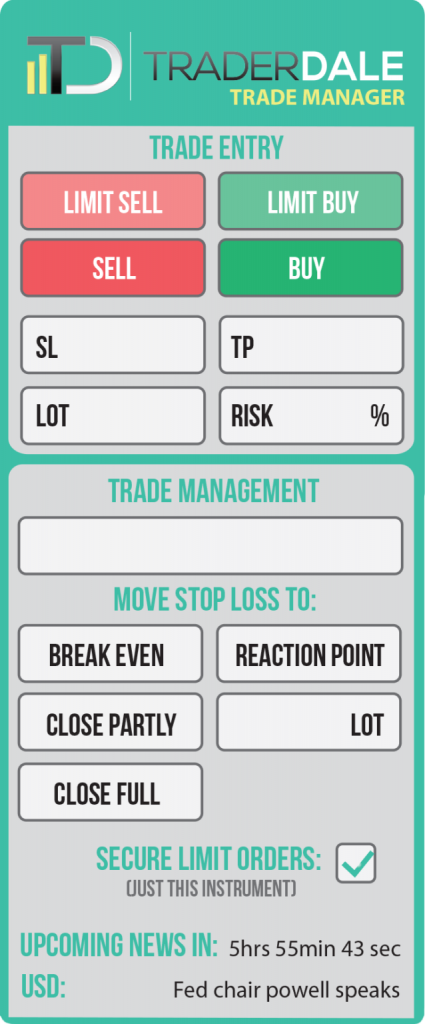
TRADE ENTRY
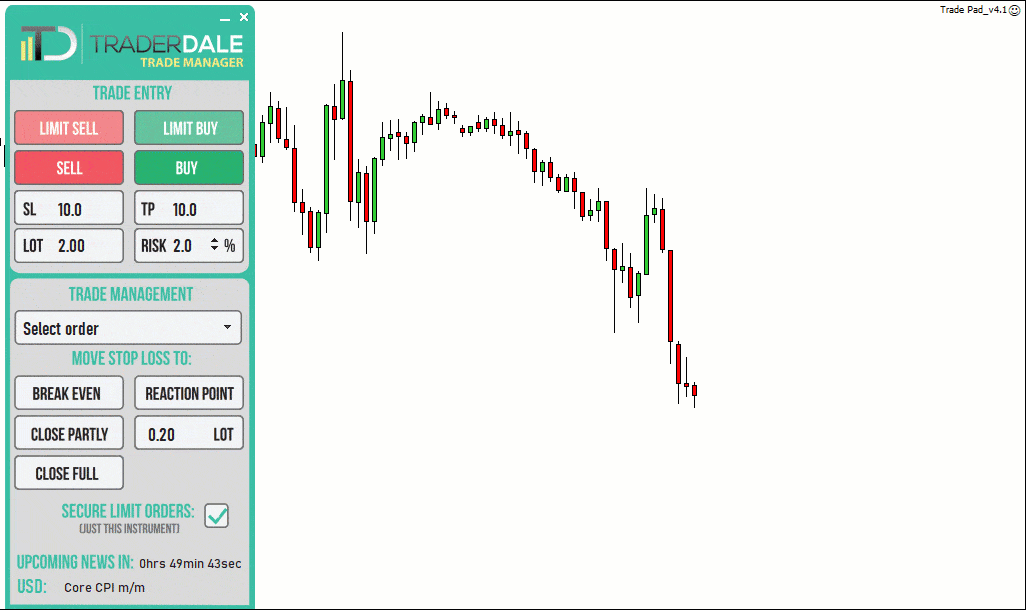
PLACE MARKET ORDER
A super-simple way to place your trading orders with one-click!
Adjust your % Risk per trade, Stop Loss, Take Profit, and you are all set to place your BUY and SELL orders with one click!
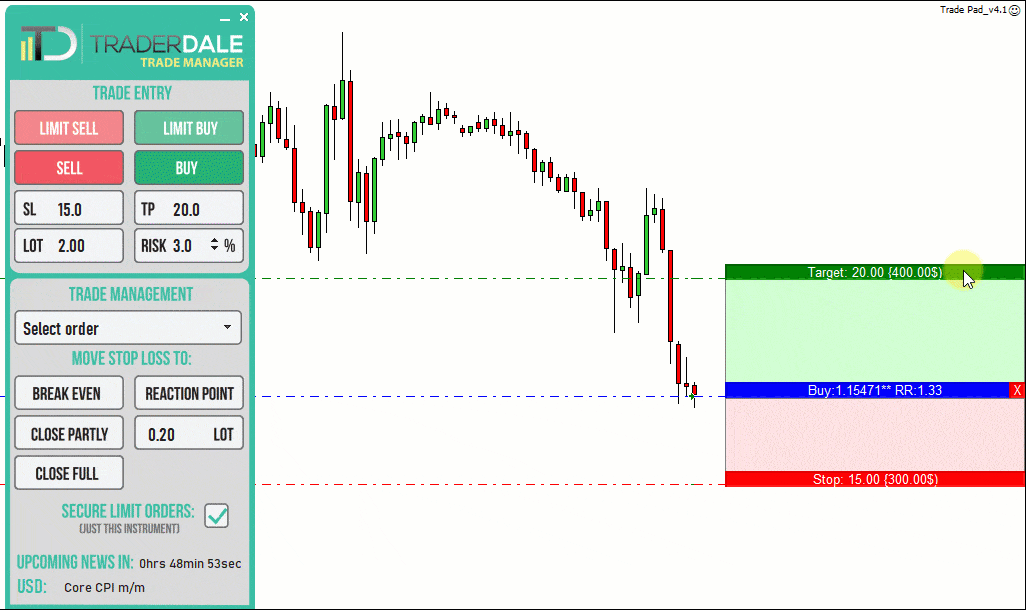
ADJUST TAKE PROFIT & STOP
It only takes one-click to adjust Take Profit or Stop Loss of your trade.
The software always shows how much money you get if the trade hits a Profit and how much you lose if it hits the Stop Loss.
It also shows the Risk Reward Ratio of the trade. This re-calculates automatically as you move your TP and SL.
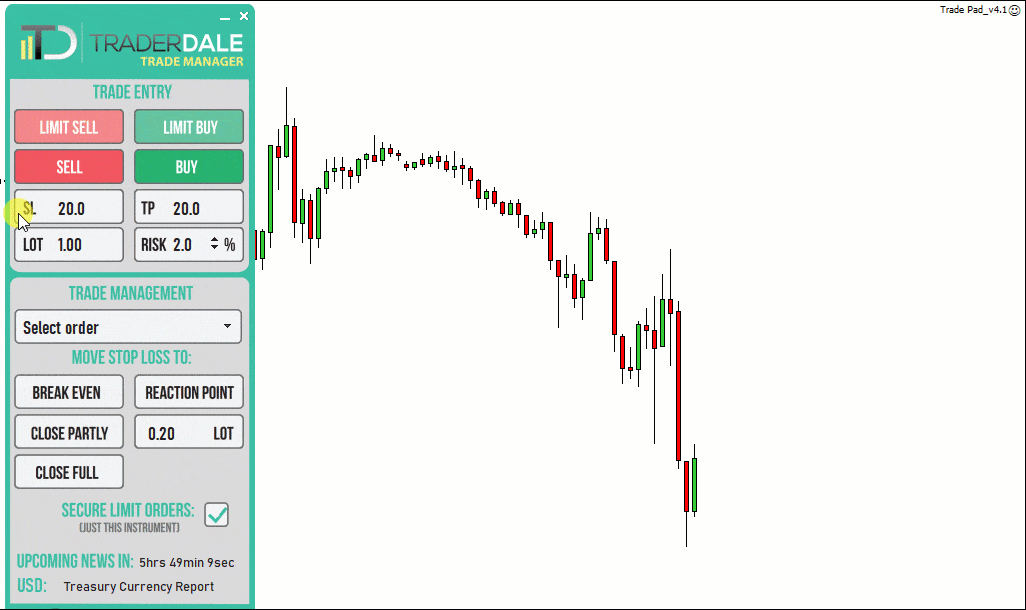
PLACE LIMIT ORDER & ALERT
Trade Manager makes placing Limit Orders super-simple and foolproof.
First, you adjust the Trade Entry, Take Profit, and Stop Loss.
After that, you place the Limit with one-click.
There is also an icon that places an Alert. Just one-click and you are all set. You can move this alert easily with your mouse.
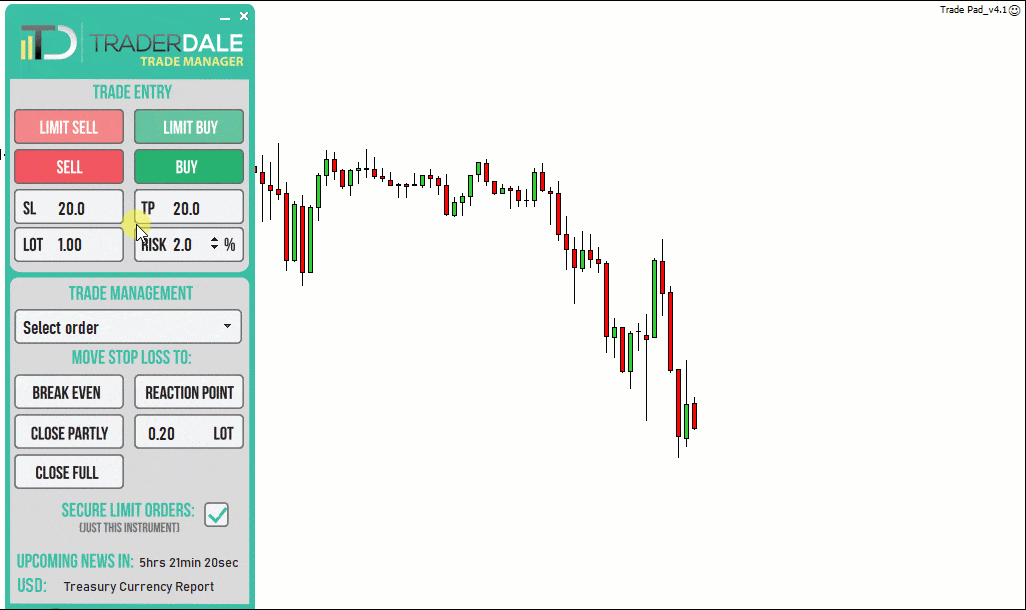
Fixed Risk
This feature does Risk Management for you!
First, set your Risk per trade. Then no matter how you adjust your Limit Order, the Risked $ amount will remain the same.
The software automatically recalculates the trade size so you always risk the same $ amount.
This is a super-simple way how to risk the same amount of money for each trade regardless the Stop Loss pip value.
TRADE MANAGEMENT
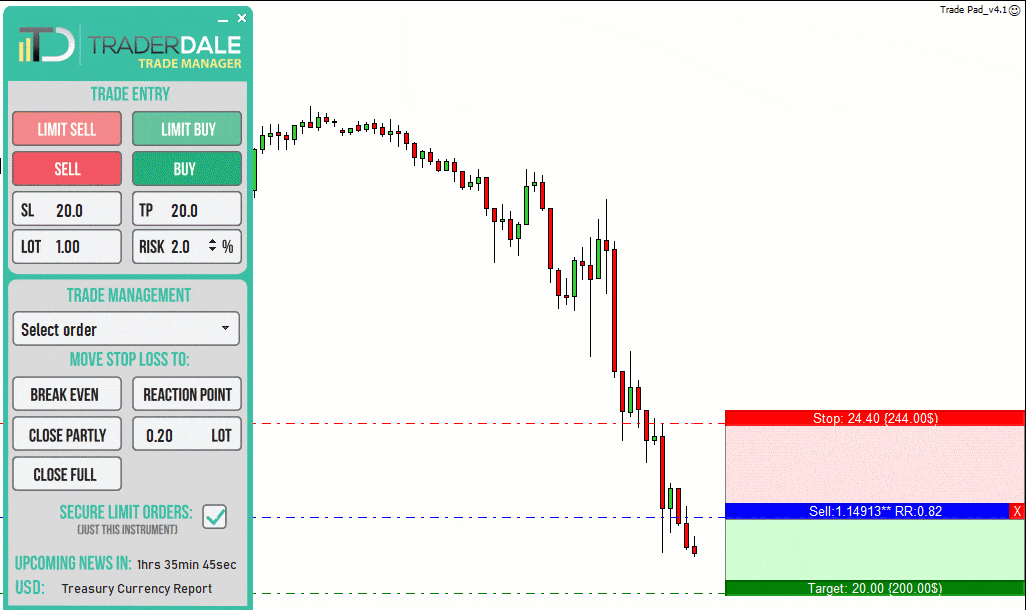
MOVE STOP LOSS TO BREAK EVEN
One-click to move your Stop Loss order to Break Even.
Are you in a winning trade and want to secure it so you don’t risk anything anymore? Then simply click the BREAK EVEN button.
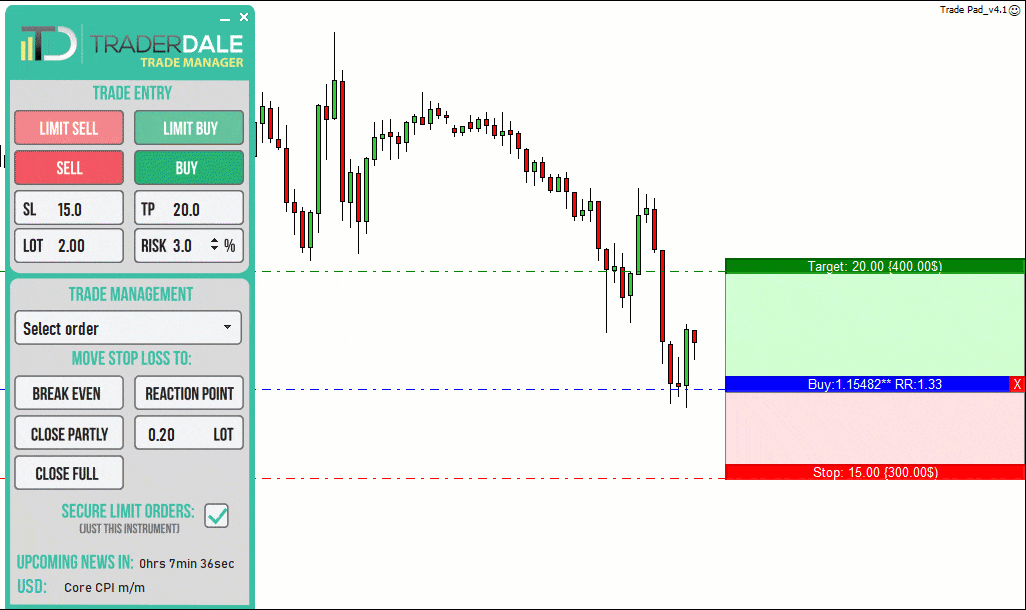
MOVE STOP LOSS TO REACTION POINT
One-click to move your Stop Loss order to Reaction Point (turning point).
In, my trading I like securing a winning trade by moving Stop Loss to the place where the price reacted to a Support/Resistance and turned my way. This place is called the “Reaction Point”.
The Reaction Point is the high or low of the reaction.
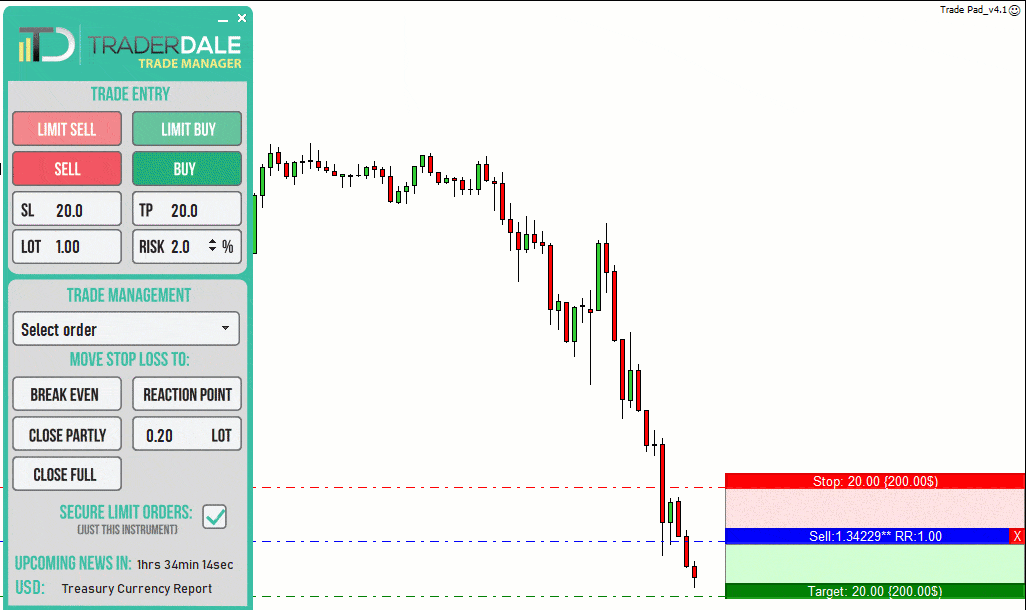
CLOSE A PART OF POSITION
Trade Manager makes closing a part of your position super-simple and fast.
Just input the amount you want to close and hit the CLOSE PARTLY button!
This feature is especially handy in situations when speed is important.
MACRO NEWS PROTECTION
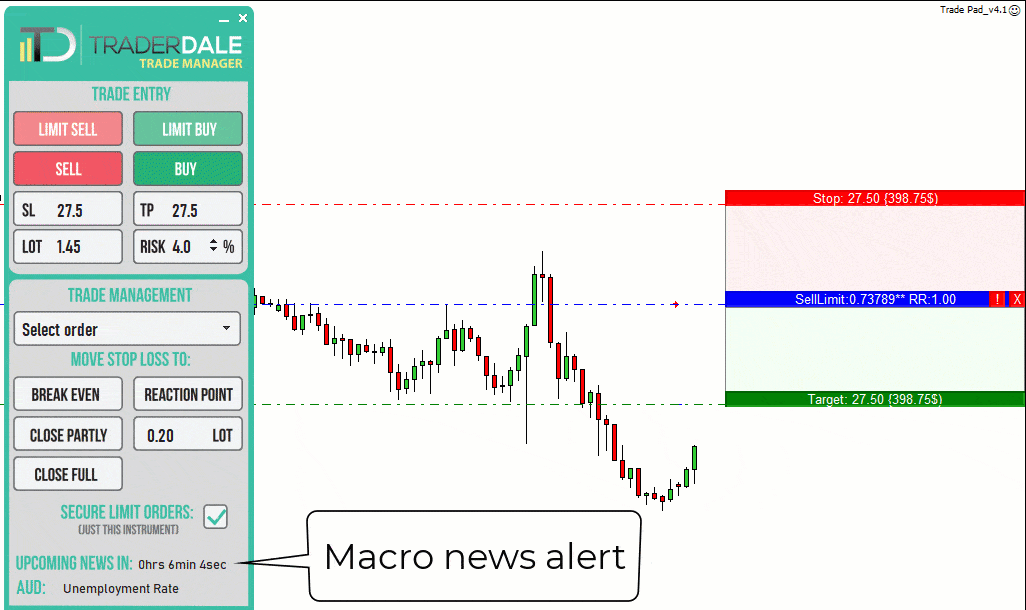
SECURE LIMIT ORDERS
Protects your Limit Orders from spikes during Macro news releases.
This unique feature reads Macro news calendar and withdraws your Limit Orders just a couple of minutes before the news release.
After the Macro news release, it automatically places your Limits back again!
This way, you can set your Limit Orders, without worrying that a sudden news-related spike will take them out!
How cool is that?
