Video summary
- Market Replay is a build-in (free) function in NinjaTrader 8 platform. You need to disconnect from your datafeed first, and then you choose Playback Connection as your “datafeed”.
- Then you can replay any trading situation from the past at any speed you want and with any indicators you want.
- This is especially useful with Order Flow indicator.
- In the video, I went through a trade that I took based on an analysis I showed in advance to members of my Trading Course. The support I took was based on the Volume Accumulation setup.
- When the price hit the level there was a nice confirmation on Order Flow. I call this kind of confirmation the Limit Order Confirmation because the long level got confirmed by a big Limit order that showed up at the support (= big buyer showed up at our support).
- Then I showed two good places for placing Take Profit. Both places were placed one tick before heavy volume zones and I identified them on 30 Minute Order Flow chart.
- I also showed how to secure your trading position by placing Stop Loss below a heavy volume area, which I identified using Order Flow.
I hope you guys liked this video! Let me know what you think in the comments below!
Happy trading,
-Dale
Do you want ME to help YOU with your trading?
Learn my proven Volume Profile & Order Flow trading strategies! Get my proprietary indicators and start making progress. We even set the indicators up for you so you can hit the ground running TODAY!
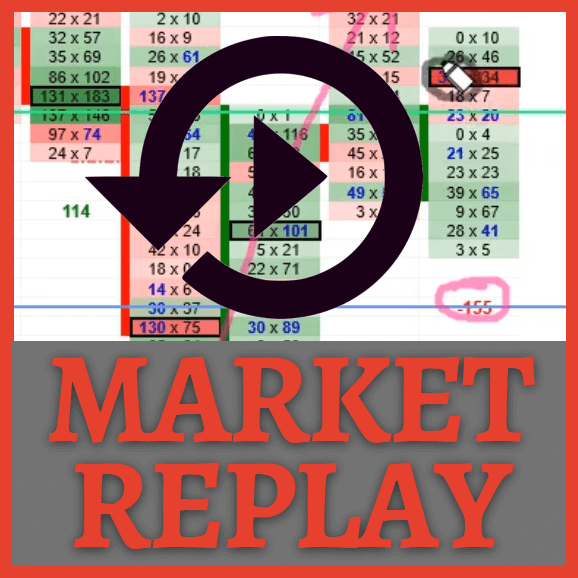
Can you say more about what you use the large-trades chart in the lower left quadrant for – it didn’t seem to factor into your trade plan, wondering how you use that chart. Also – did you have resting limit order waiting at your target price when you executed on Friday, or did you wait for confirmation as described in the video? Thanks
Hello,
with this one I did not use limit order, I was sitting at the computer, watching the OF for a confirmation.
In this trade it did not play any part, but I use this chart to filter out the smaller trading orders and to see only the big ones.
Check out this video to learn how you can use it: https://www.trader-dale.com/a-simple-order-flow-strategy-explained/